

? | Home page | Tutorial | Mixing in theory





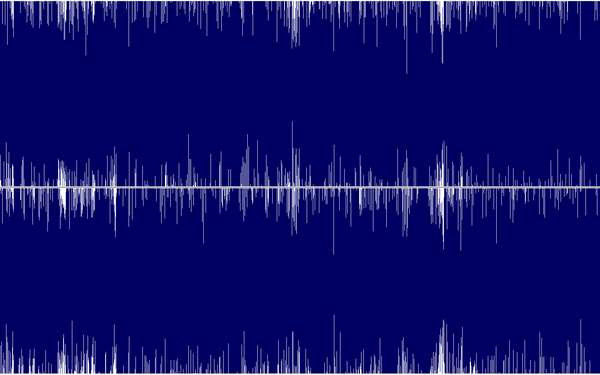






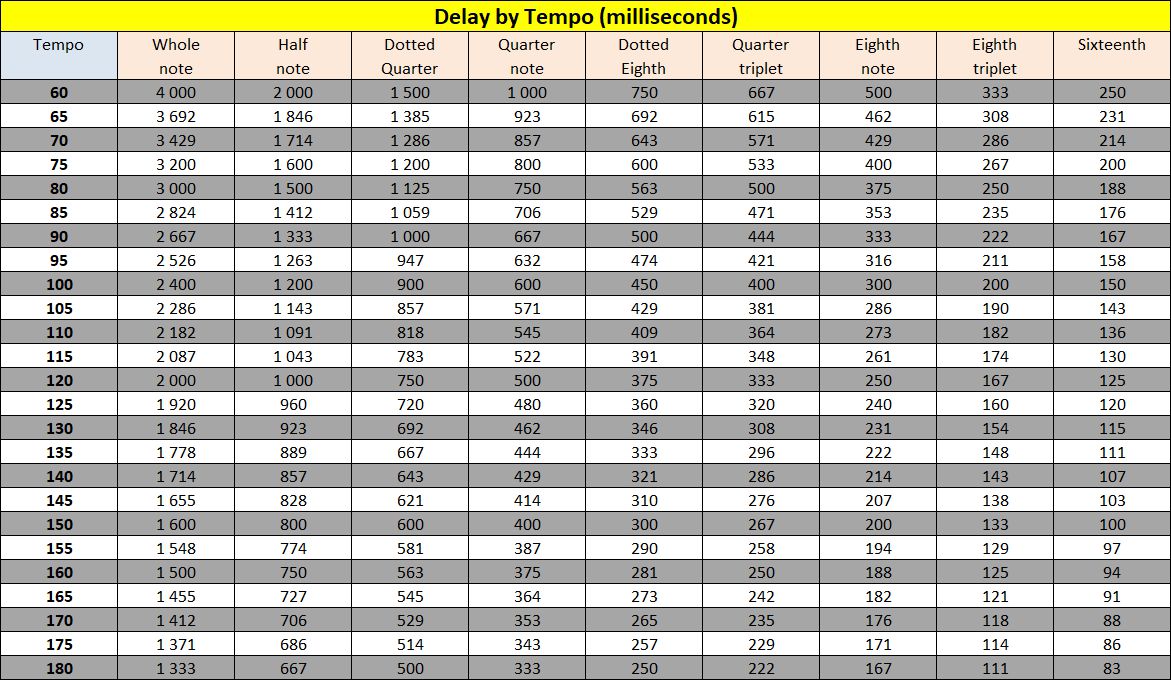



Messages page # 1 2 3 4 5 6 7 8 9 10 11 12 13 14 15 16 17 18 19 20 21 22 23 24 25 26 27 28 29 30 31 32 33 34 35

Fomega
le 21/08/2010 à 00h41
Salut MAN,
Je suis musicien (guitariste harmoniciste) amateur désirant me lancer dans le domaine de la MAO. Je suis vraiment émerveillé par ce travail que je juge titanesque sur ton site. Merci. En visitant certains sites de MAO, je n'ai jamais été autant satisfait que ce soir. J'ai vraiment trouvé mon compte. Bonne continuation MAN. Bon boulot...
* * * * * * * * * * * * * * * *
<em>Grebz : Voilà qui me fait super plaisir ! Ravi de pouvoir aider, au moins un peu.</em>

Glagla
le 20/08/2010 à 14h27
Un grand Merci !!
Je monte mon 1er home studio... Habitué des vrais studios et tables analogiques, je suis (j'étais ..) perdu pour choisir les softs et le hardware.
Je ne connaissais pas ces sim d'ampli gratuites, le matos dont tu parles rentre dans mon raisonnable budget et tes explications claires me confortent dans mes choix.
Merci.
* * * * * * * * * * * * * * * *
<em>Grebz : De rien, content que mes propres galères aujourd'hui résolues puissent aider d'autres personnes !
Bonne continuation musicale !</em>

Honeys
le 05/07/2010 à 17h40
Salut,
J''ai noté une grosse erreur au début quand tu dis que tu enregistres en 48 khz, c'est tout ce qu'il ne faut pas faire, parce que le gain de qualité est absolument inexistant mais par contre le calcul pour revenir en 44,1 est beaucoup plus complexe que de passer de 88,2 à 44,1 (division par 2), le 48 khz et le 96 khz sont utilisés en video uniquement, jamais en musique, donc si on enregistre en suréchantillonnage, on se met en 88,2 khz et c'est tout. Et encore, ce n'est pas non plus très utile parce que ça sert juste à repousser l'effet d'aliasing sur des fréquences qui ne seront de toute facon pas audibles (on enregistre avec un échantillonnage 2 fois supérieur à la fréquence de note la plus aiguë qu'on va enregistrer).
Or, au-delà de 20 khz et meme avant on n'entend plus rien, d'où la norme fixée à 44,1 KHz). Donc si on enregistre à plus de 44,1 KHz, ça veut dire qu'on s'occupe des fréquences situées après 20 khz, donc inutiles.
Après, je dis ça mais j''enregistre en 88,2 khz, mais c'est plus par principe parce que j'ai de la place que par réelle nécessité.
Mais en tout cas un truc est sûr, ne pas enregistrer en 96 KHz et encore moins en 48 khz car on a plus de perte à la conversion qu'autre chose :-)
* * * * * * * * * * * * * * * *
<em>Grebz : Oui, c'est vrai, le standard de la musique sur CD est de 44,1 KHz. Il est donc plus logique d'enregistrer en 44,1 ou dans son multiple 88,2 KHz.
Cela dit, ceci est surtout valable si l'on enregistre ensuite sur CD... Or, le CD n'est pas systématiquement le support final. Beaucoup de gens n'écoutent plus que du MP3 ou du OGG, ou d'autres formats compressés et là, la fréquence d'enregistrement n'a plus d'importance.
Un fichier WAV en 48 KHz converti en MP3 donnera un MP3 à 48 KHz et un certain nombre de Kbits/s choisi par la personne qui fera la conversion.
Je rajouterai que je n'ai personnellement jamais entendu à l'oreille la moindre perte de qualité entre mon enregistrement de base (48 KHz en 24 bits) et le résultat une fois gravé sur CD (donc à 44,1 KHz en 16 bits).
Peut-être certains entendent-ils une différence, mais je ne connais personne capable de différencier les deux. Peut-être des ingénieurs du son à l'oreille entraînée, c'est possible...
Mais la fréquence choisie importe moins que la profondeur d'échantillonnage. 24 bits plutôt que 16 bits ! Ça c'est une certitude !</em>

CelticBreizh
le 15/04/2010 à 12h16
Concernant la repisse, j'ai vu des vidéos de séance d'enregistrement sur youtube je crois, où la chanteuse portait un casque, sans doute semi ouvert, et dont on avait bouché les deux côtés avec du gros ruban adhésif, genre tape grise. Je pense qu'ils avaient dû ajouter sous le ruban, de la mousse. Bref, peut-être une astuce pour garder ce très bon casque Beyer, mais chacun fait comme il l'entend, l'essentiel est de partager et c'est ce que fait Grebz à travers son site. Sans flatterie aucune, qu'il en soit vivement remercié.
* * * * * * * * * * * * * * * *
<em>Merci, c'est sympa !
Le Beyer DT990 me sert à tout : écouter de la musique, regarder des films, jouer sur mon PC.
Pour la musique, sa fiabilité me permet de mixer en confiance le soir, sans déranger ni le voisinage, ni ma famille. Je réécoute de toute façon le résultat obtenu sur mes enceintes de monitoring.
Le DT990 a tendance à faire plus ressortir les sons graves que mes enceintes. À partir du moment où je le sais, je peux en tenir compte.</em>

CelticBreizh
le 15/04/2010 à 01h39
Bonjour,
J'ai vu que vous utilisiez un casque Beyer Dynamic DT990, un excellent casque, mais je ne comprends pas comment vous faites pour vous enregistrer (voix) devant un micro statique par exemple. Pour moi, il ne s'agit pas véritablement d'un casque fermé comme le BEYER DT770 PRO 250 OHM. Par contre pour le mixage et l'enregistrement des guitares en direct, sans placement de micros devant les amplis, c'est certainement plus confortable et moins étouffant que le DT770.
* * * * * * * * * * * * * * * *
<em>Bonjour Éric,
Le DT990 est en effet un casque semi-ouvert et laisse passer du son que peut capter un micro statique. En fait, j'utilise généralement mon SM57 dynamique pour enregistrer les voix, ce qui résoud le problème de repisse du casque.
Le SM57 n'est sûrement pas le meilleur micro du monde pour enregistrer des voix, mais le résultat est loin d'être mauvais.
Il m'arrive parfois d'enregistrer des voix avec un micro Rode NT5, micro statique, et j'utilise dans ce cas un autre casque, fermé, un vieux casque hifi de moyenne qualité, mais très largement suffisant pour m'en servir simplement en monitoring le temps d'un enregistrement.
Je n'enregistre jamais mes guitares avec des micros, je passe toujours en direct en branchant mes guitares (électriques ou électro-acoustiques) sur l'interface audio, via un préampli. L'utilisation d'un casque est donc inutile dans ce cas.
Grebz</em>
