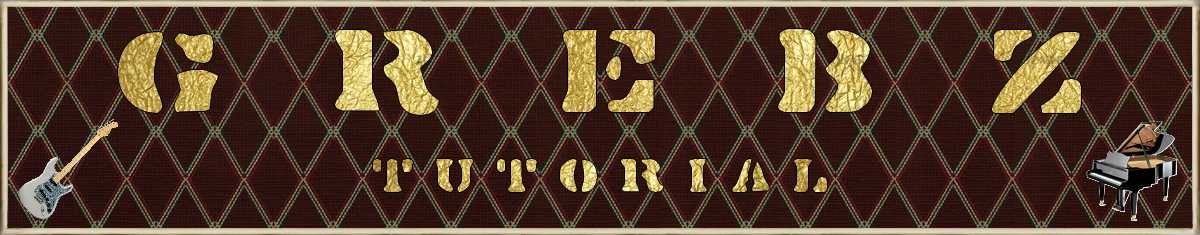

? | Home page | Tutorial | Mixing in theory

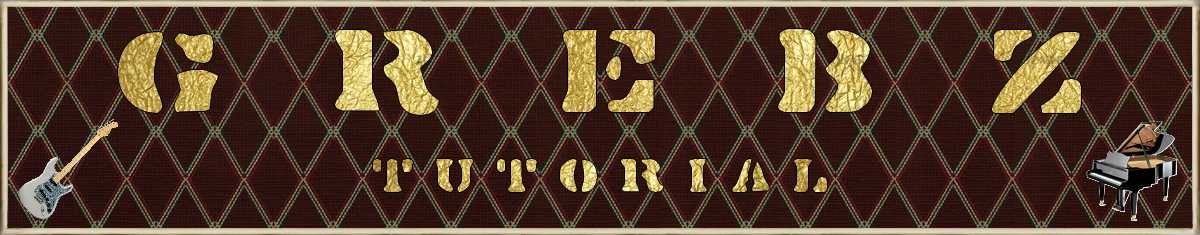



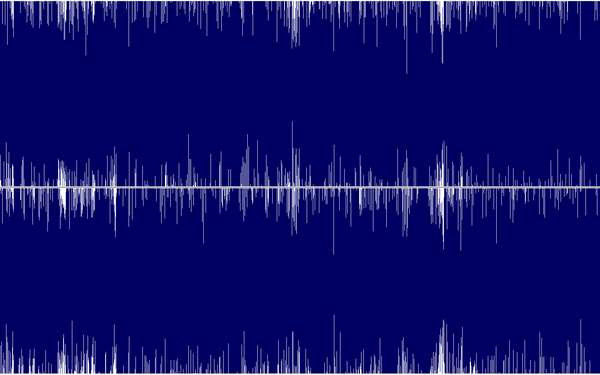






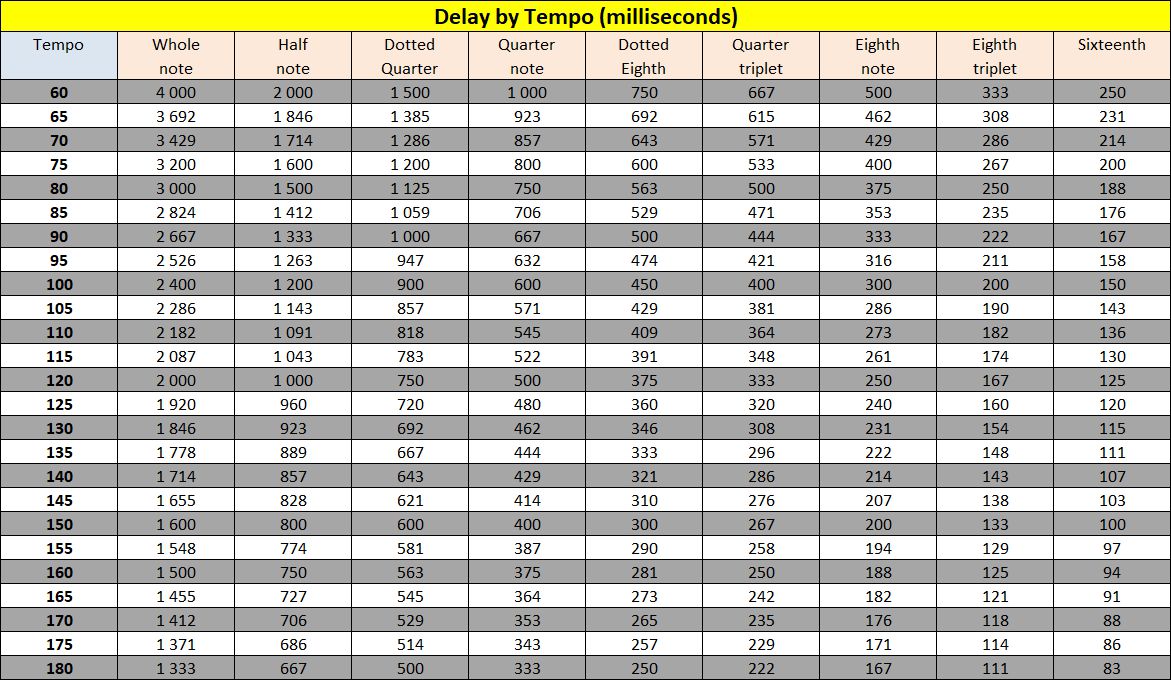



Messages page # 1 2 3 4 5 6 7 8 9 10 11 12 13 14 15 16 17 18 19 20 21 22 23 24 25 26 27 28 29 30 31 32 33 34 35

aissa
le 27/01/2013 à 14h24
Bonjour,
Je suis chanteur de reggae et rappeur, j'aurais voulu connaître vos tarifs pour l'enregistrement de quelques titres à moi.
Je souhaiterais faire la prise de voix plus le mix.
Je suis habitué au studio. Faites-vous des tarifs à la journée ?
Cordialement.
* * * * * * * * * * * * * * * *
<em>Bonjour Aissa,
Merci de votre confiance, mais je ne suis pas un professionnel. Je n'ai pas de studio, simplement un home studio dans une pièce de mon appartement.
Je me contente de faire mes propres enregistrements, à l'occasion je bosse avec quelques potes pour leur filer un coup de main, mais ce n'est pas mon métier !
Et puis je n'ai jamais mixé de reggae ou de rap, alors je m'en voudrais de faire mal les choses dans un style que je ne maîtrise pas. Je vous conseille de vous tourner vers un studio pro spécialisé dans votre style, il doit être possible d'en trouver des pas trop chers.
Grebz</em>

Veji
le 22/01/2013 à 02h42
Which particular Redwirez impulses
1)which mic(sm57/r121/421 etc)
2)distance(0''/0.5''/1''/2'')
3)cap/cone capedge etc
are your favorites for distortion and clean?
Also do you use the bass with shb-1 w/impulses or without?
Thanks
* * * * * * * * * * * * * * * *
<em>Hello again Veji,
Concerning the SHB-1 bass amp sim, I find it very usable with and without impulses. Depends on the sound you want to get. The sound is brighter without impulses, deeper with impulses. It also depends on the tone you select on your bass when recording, on the settings you have in SHB-1 and on the impulse you pick.
I also sometimes don't use any amp sim for the bass track, leaving only the direct sound if it fits the song.
Or you can have one bass track with direct sound only, and a second bass track (a copy of the direct track) with an amp sim. Mixing the 2 can bring you the qualities of each, but it could also blur your bass sound. You need to try various possibilities and see (or hear) for yourself. Each song is different, so don't think you got it set once and for all. You probably need to make adjustments and try different combinations every time.
Now about the Redwirez impulses:
It's pretty damn difficult to tell you which impulses sound best. You probably won't use the same impulses if you play Metal songs or Rock'n Rollish songs. I am pretty sure that ACDC, Marilyn Manson, the Beatles, Oasis, Nirvana, Opeth, Metallica, Muse and Radiohead don't use the same gear.
It might be a good idea to try and find out what gear your favorite bands use and pick something similar, if that's their music genre you want to play.
As for me, I often use Vox AC30, because I love the Vox sound. That's my favorite.
But I also use Orange impulses, Engl Pro, Marshall 1960 as second choices.
Soldano, Bogner Uberkab and Mesa Rectifier from time to time.
For bass cabs, I try them all and change frequently. I don't have one favorite in particular. I have 4 impulse collections from Redwirez for bass: 2 Ampegs, Aquilar and Hartke cabs. They all have different qualities.
About the microphones and their positionning: most of the time, I use 2 impulses per guitar track.
My starting point is one R121 mic, CapEdge, 4'', and one SM57 mic, Cap, 0''. I found this combination to be pretty complementary, and it gives me a sound I'm immediately satisfied with. But it's not perfect every single time.
From that starting point, I will try to change the distances a bit until I find THE perfect combination (to my ears). Could be R121 at 2'' instead of 4, or CapOffAxis instead of Cap, etc.
It can be very time-consuming, it takes a bit of trials and errors, but if you want to reach your goal, that is to get THE sound you like, you have to go through this.
I also use my own impulses, particularly the Vox AC4 impulses, which sound pretty good, I'm proud :-)
Also note that the guitar you use will make a difference. My main guitar is a Fender Stratocaster, but a friend of mine lent me his Tokai Les Paul, and so my impulse settings need to be different, because these guitars sound different.
I also use Neumann U87 impulses, 421 or 414 mics... Really, I try a lot of things and it takes time.
Oh... and you have to try it in context. I mean, if you try various impulses while listening to your soloed guitar track, you will find a great sounding impulse combination, but when you play all the tracks together with all instruments, you will find that your combination doesn't sound so great anymore.
Have fun,
Grebz</em>

Chochel
le 20/01/2013 à 07h40
J'ai tenté L'UCG 102 Behringer + AC Box Combo soi-disant facile, résultat : pas un son... Énervé, j'ai découvert Studio de Grebz.
Ma question :
Est-ce que j'oublie l'UCG102 ?
Quel montage serait le plus aisé et le plus simple pour un premier essai ? Le combo Marshall ?
Par la suite, je tenterai des montages plus sophistiqués.
Cordialement,
JP

Veji
le 19/01/2013 à 15h50
Hi,
What are your top 5 best amp plugins and top 5 best cab impulses?
Also can you send me the recabinet 2... I can't find it anymore.
Thanks
* * * * * * * * * * * * * * * * *
<em>
Hi,
My favorite amp plugins for guitar are:
- Ignite Amps' NRR1 (free product).
- TSE's X50 (free product).
- Kuassa's Amplifikation Creme (retail product), US$ 34. Only emulates one amp, but the sound you get is fantastic.
- Overloud's TH2 (retail product), much more expensive - US$ 197 - but it emulates several real amps.
And for bass :
- Ignite Amps' SHB1
- Helian's 1st Bass or 2nd Bass (free products), which sound the same to me.
As for impulses, I use only Redwirez' impulses (retail products) which in my opinion are the ones that sound best of all the impulses I've tested so far. They're not free, but they're really unexpensive. The first cab impulses you buy will cost you US$9, then the more you buy, the more discount you get for the next impulses. And you can pick only the impulses you are interested in.
I cannot send you Recabinet's impulses, they are a discontinued retail product. They have been replaced by Recabinet 3, which cost only US$ 19.99 at the moment. That's quite a bargain, even though I think that Recabinet's impulses are not as good as Redwirez'. Your choice.
Finally, I am not sending any retail product to anyone. On my site, I make a large collection of free products available (amp sims, impulse loaders and impulses) for anyone to download, but I am not giving away any commercial products.
Cheers,
Grebz
</em>

Jak2112
le 08/01/2013 à 18h38
Salut !
Tout d'abord, félicitations et merci pour ce super site que je viens de découvrir et qui est très utile, notamment pour ceux qui débutent comme moi dans la MAO.
Donc en ce moment j'explore et je teste, mais j'ai un petit problème : je n'arrive pas à lire les extraits que vous proposez pour illustrer les différents plugins et logiciels ; le petit lecteur indique : Liste vide ! Peut-être ai-je oublié une manip en route ou autre ? Si vous pouviez m'aider ce serait super.
Merci d'avance et encore bravo !
Cordialement.
Jak2112
* * * * * * * * * * * * * * * *
<em>Bonjour, et merci !
En ce qui concerne le problème de lecture des extraits... il s'agit de lecteurs Flash, il peut donc y avoir des problèmes de compatibilité avec certains navigateurs.
De plus, si vous utilisez un système Apple, sachez qu'Apple a décidé (unilatéralement) de bannir Flash de ses machines, donc impossible de lire quoi que ce soit en Flash avec un iPad par exemple ou un iPhone. Pour les ordinateurs Mac, je ne sais pas trop, je n'ai pas eu l'occasion d'essayer, mais je crois avoir lu que c'était possible en téléchargeant le plugin Flash Player, comme sur PC. En ce qui concerne Linux, j'ai lu que seul le navigateur Chrome proposait la compatibilité Flash.
Entre parenthèses, il vaut mieux que vous soyez sur PC si vous comptez télécharger des choses sur mon site, parce que je ne propose que des plugins pour PC. Je suis moi-même utilisateur PC, donc je ne connais pas l'univers Mac ou Linux. Rien de sectaire, mais je suis un simple particulier, je ne peux pas m'occuper de tout, donc je m'occupe de ce que je connais uniquement ! Mais utiliser un Mac pour faire de la MAO est une excellente chose, aucun doute là-dessus. Après, tout est question de préférence et d'affinités. Fin de la parenthèse.
Si vous êtes sur PC avec Windows, il n'y a pas de raison que vous ne puissiez pas lire les extraits, à moins que votre navigateur Internet soit trop ancien, donc pas à jour ou incompatible, mais tous ceux que je connais fonctionnent bien. J'ai testé avec Internet Explorer, Chrome, Firefox, Opera et Safari, et mon site fonctionne bien avec chacun d'entre eux.
Ce que je vais faire, c'est essayer de proposer systématiquement de télécharger les extraits sonores en version mp3, ce qui permettra à tout le monde de pouvoir quand même les écouter même lorsque le lecteur Flash ne fonctionne pas. Il va me falloir un peu de temps pour mettre tout ça en place, mais je vais le faire rapidement, promis.
Grebz</em>
