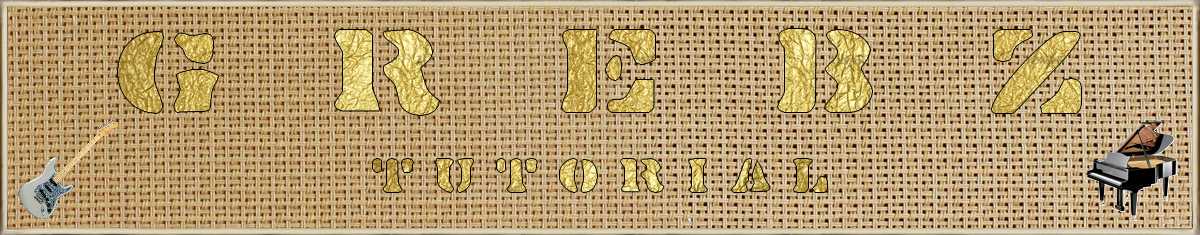

? | Home page | Tutorial | Mixing in practice | Bass

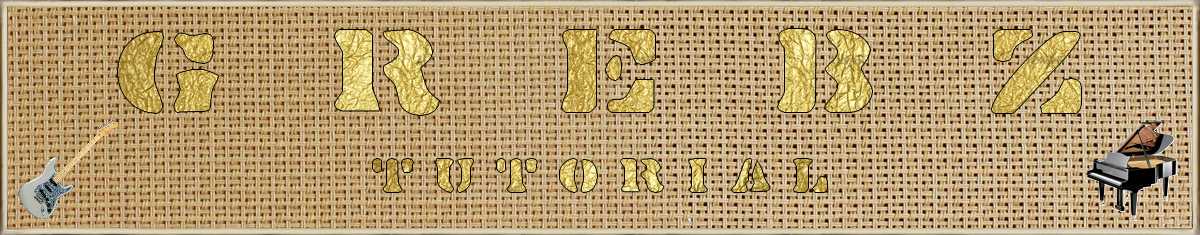










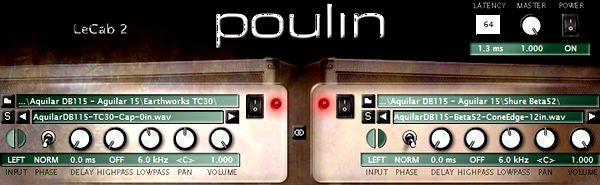

TrackPlug is a commercial product. You will find free equalizers here. I advise you to use Cocks ReaEQ.
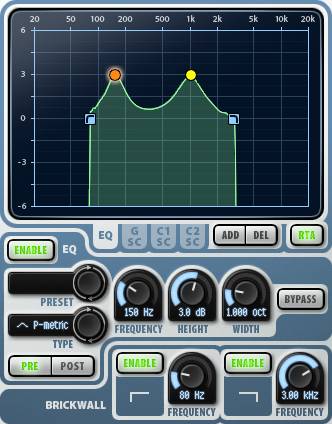


Page de messages n° 1 2 3 4 5 6 7 8 9 10 11 12 13 14 15 16 17 18 19 20 21 22 23 24 25 26 27 28 29 30 31 32 33 34 35

José
le 16/04/2015 à 17h53
Merci beaucoup, je ne suis pas musicien mais j'écoute pas mal de rock et je me suis toujours demandé ce qui différencie le son d'un
guitariste d'un autre. Ce site me permet de comprendre que c'est un jeu subtil de réglages
outre la dextérité du musicien sur l'instrument. Bravo pour toutes ces explications, j'ai presque envie de m'y mettre :) :) :)
* * * * * * * * * * * * * * * *
<em>Courage !
Le plus dur, c'est de commencer. C'est seulement après que ça se complique :-)
Merci de votre visite !
Grebz</em>

Ashbury77
le 19/02/2015 à 12h40
Bonjour à toi, tout d'abord quel site !!!
C'est très pédagogique et super bien documenté ... Franchement chapeau cela va bien me servir à tous les niveaux !
À recommander à tous ceux qui débutent et même je pense qui pratiquent pas mal la MAO.
J'ai une question à poser car j'ai dû zapper quelque chose :-)
Dans la partie RÉGLAGES DES DÉMOS, tu listes si j'ai bien compris AC/DC, Chic, Led Zep, Pink Floyd et j'en passe en donnant les "paramètres" sur les impulsions mais quels simulateur d'ampli utilises-tu ?
Enfin, on voit Amplitude pour Pink Floyd, Niagara et Simon's Metal mais les autres ? Ils sont sur d'autre pages de simulateurs ?
En tous les cas merci beaucoup à toi et chapeau bas !
Révérence
Olivier
* * * * * * * * * * * * * * * *
<em>En ce qui concerne les presets (réglages) des démos, vous pouvez télécharger chaque preset en utilisant le lien donné à chaque démo.
Chaque démo de chaque simulateur d'ampli donne ainsi accès à son propre preset unique.
En le téléchargeant, le nom du fichier de preset indique le type de démo et le simulateur d'ampli utilisé.
Par exemple, « Metal – Rockerverb 50 » pour la démo « Simon's Metal » faite pour le simulateur d'ampli Amplitube 3 et son Rockerverb 50 Orange.
Autre exemple, « Metallica – HyBrit » pour la démo « Metallica » faite pour le simulateur gratuit HyBrit de Lepou.
Etc.
Au cas où le preset n'est pas compatible avec votre séquenceur (ça peut arriver), le « visuel du preset » donné en lien à chaque démo permet d'avoir une copie d'écran du simulateur utilisé pour cette démo, ce qui permet de reproduire manuellement les réglages utilisés, et de pouvoir ensuite enregistrer dans votre séquenceur le réglage au bon format pour votre configuration.
Sinon, je n'ai pas encore fait toutes les démos pour tous les simulateurs. C'est extrêmement long à faire et je n'ai malheureusement pas encore pris le temps de finir. C'est prévu, mais je ne saurai pas dire quand ce sera fait.
Grebz
</em>

Hollowbody
le 10/02/2015 à 11h35
Bonjour Grebz,
Merci et félicitations pour ce site très précis et utile.
Les essais des plugins free m'ont permis d'apprendre à réaliser les sons que je recherchais depuis longtemps (merci encore pour les simulateurs de baffles) et je suis passé à quelques versions payantes.
A bientôt

Mia
le 07/02/2015 à 11h57
Bonjour Grebz
Félicitations pour vos tutos qui vont beaucoup m'aider.
Mais le souci c'est que le mixage des synthés 2, 3 et 4 n'apparait pas, comme si le lien était mort.
Mon navigateur est à jour alors comment peut-on accéder aux autres synthés. Merci.
* * * * * * * * * * * * * * * * *
<em>Bonjour et merci de votre visite.
En fait, les liens ne fonctionnent pas car ces pages n'existent pas.
Je n'ai jamais rédigé les parties concernant les synthés 2, 3 et 4.
J'espere trouver le temps de les faire prochainement.
Grebz</em>
* * * * * * * * * * * * * * * * *
Merci pour la réponse.
Mia

Babacool
le 07/12/2014 à 18h11
Salut mec, bravo pour ton site.
Je m'initie à la M.A.O. et j'ai Studio One Pro comme séquenceur. Le prob c'est que j'arrive pas à charger les simulateurs, baffles et impulsions. Si tu peux me donner la solution ou quelqu'un qui nous lit (style tuto détaillé, je sais je suis exigeant mais j'ai 60 ans alors c'est dur l'informatique), ce serait cool.
Je serai souvent sur ton site, il y a tant à creuser.
A bientôt - Babacool hardrocker rescapé des années Woodstock. Bye dude.
