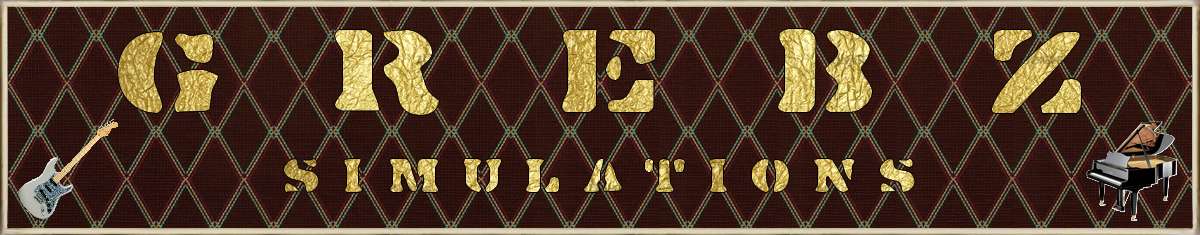

? | Home page | Simulators

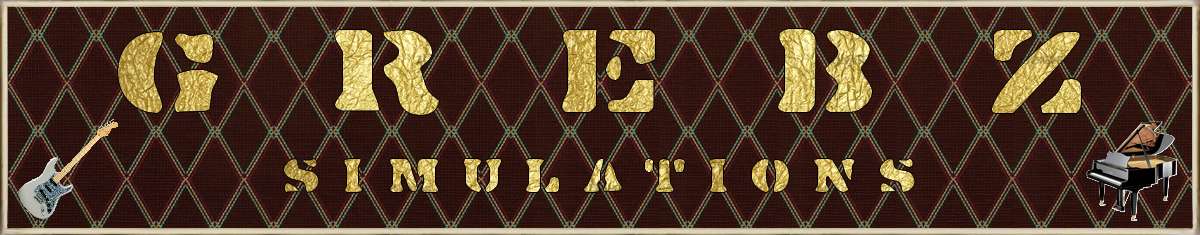

This is an essential step. As we are doing Rock music, we are necessarily going to use guitars. And it'd better sound good and heavy and impressive. If guitare comes second, it's not Rock anymore, so you must take very good care of it. But in a home studio, it is not easy to have access to good hardware that will take our guitar sounds to the next level. Real guitar amps are expensive, take space and are very noisy but fortunately, virtual amps have made enormous progress and anyone can now get gear simulations of all kinds.
Amp simulators attempt to reproduce the sound of real guitar and bass amps. Some will recreate one precise model, some will offer access to different models and brands. You can easily find reproductions of the most famous brands from one simulator to the next, but their quality and fidelity to the original can vary much from one sim to the other. You can find both free and retail simulators.
Amp sims of course are only necessary if you don't use a real guitar amp. A good amp sim will allow you to play and record with very limited noise and give excellent results. Frankly, it becomes very difficult to distinguish between a good amp sim and a real amp. Simulators have a bit less dynamics, grain and warmth, but within a good mix, the difference is subtle and if you set the right parameters, most people won't hear any difference. Another advantage in favor of simulators: it doesn't take any physical space and you can have many different models at your disposal without spending a fortune. On the other hand, when it comes to live play, nothing is worth a good old guitar amplifier... But here, we're talking about recording in a home studio.
Caution: I put forward amplifier head simulators, to which you need to add speaker cabinet simulators to build up a complete guitar amplifier. As you can hear, it sounds rather aggressive without a cabinet. According to the cabinet, the microphone and its positionning, you can get very different sounds. It's up to you to find the desired setting. Don't hesitate to use several cabs and several mikes for a single guitar as it allows for a fuller sound.
NB: all the plugins presented here are for PC with Windows. If a Mac version exists, I'll mention it and give you the download link from the official website.



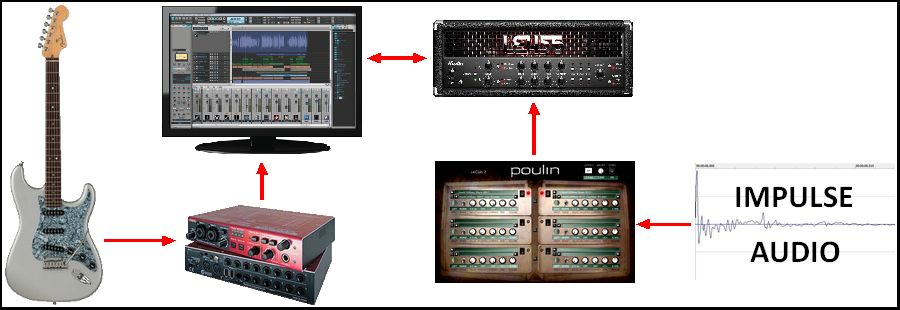
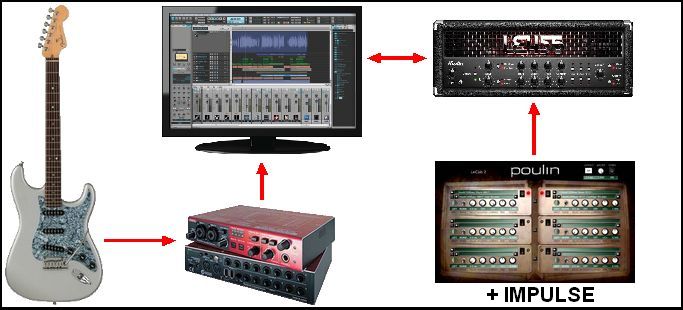

As each D.A.W. is different, I cannot give you the exact procedure but only a general method. Caution: as a Windows PC user, the files I present are for Windows, and so are the explanations below.
1 - Download the plugin file you are interested in.
2 - Unzip the plugin and copy the files it contains in the VST folder of your D.A.W.. I advise you to create a folder for each plugin.
For instance, if you download the TSE X50 zip file, copy its content within the folder "C:\...\VST\TSE - X50".
In order to sort things better, I usually create this type of sub-folders "C:\...\VST\Amp simulators\TSE Plugins\X50", so everything is sorted by type of plugins and by brand.
3 - If your D.A.W. doesn't automatically do it when starting, use its plugin search/analyse function. You may have to close and restart your D.A.W. to recognize the newly installed plugins. Check in the D.A.W.'s options that it knows where to look for. It is usually possible to set one or several paths that will target the folder(s) containing your plugins.
4 - Once the new plugin is recognized by your D.A.W., place it on the track or the bus you want. Some plugins only work if they are placed on stereo tracks or buses.
5 - Place an amplifier simulator first.
6 - Then, place a cabinet simulator, also known as an impulse loader, like LeCab 2 from Poulin, or NadIR, for example.
7 - In the cab simulator, load the impulse of your choice. Impulses, whether they are free or commercial ones, are small-sized wav audio files that you will place wherever you want on your hard drive. They don't need to be located in your VST folder. So load the impulse of your choice, for example a Marshall cabinet impulse.
8 - If everything goes well, you now have an amplifier simulator and a cabinet simulator, very much like a real amplifier.
9 - Click on the "monitoring" button of your guitar track, the very one that allows you to hear yourself playing. You can now enjoy the sound of your virtual guitar/bass amplifier.
10 - Change the settings in the amp simulator windows, set the volume, the bass, mid and trebble, etc. Change the settings as well in the cab simulator if needed (high and low pass, panning...)
11 - Pay attention to the latency. Set it low enough so that there is no delay between the moment you play your guitar and the moment you hear the sound coming out of your headset or monitors. Latency only needs to be very low when you play or record (in order to avoid a sound delay). Once the recording is over, when it is time for mixing, you can raise the latency again, in order to get more processing power. The lower the latency, the more the computer processor will be in use. That can be problematic with big musical projects, if your computer is not powerful enough to process things in real time.

Messages page # 1 2 3 4 5 6 7 8 9 10 11 12 13 14 15 16 17 18 19 20 21 22 23 24 25 26 27 28 29 30 31 32 33 34 35

Reglis
le 17/03/2010 à 16h32
Bonjour et bravo pour ton site.
Pour ma part je suis un petit débutant de 60 ans et souhaite me lancer dans la MAO.
Ayant un clavier Yamaha Clavinova, je souhaiterais le relier à mon PC pour pouvoir m'enregistrer en Midi, peux-tu me conseiller une carte son pour un PC portable.
Dans un deuxième temps, je souhaiterais avoir ton avis sur un logiciel qui me permettrait d'envoyer des banques son sur mon clavier, comme un expander.
Merci pour ta réponse et longue vie à ton site.
* * * * * * * * * * * * * * * *
<em>Bonjour,
Merci des encouragements. Honnêtement, en MIDI, je ne suis pas très calé, alors je ne voudrais pas dire de bêtises.
Pour des expandeurs logiciels, je te conseille d'aller voir <a href="http://fr.audiofanzine.com/expandeur-virtuel/" target="_blank">ici sur AudioFanzine</a>.
Pour enregistrer uniquement du MIDI, sans doute une simple interface MIDI suffira-t-elle. <a href="http://fr.audiofanzine.com/interface-midi/" target="_blank">Voir ici</a>. Ou bien n'importe quelle interface audio qui dispose aussi d'une prise MIDI, ce qui est le cas pour nombre d'entre elles. <a href="http://fr.audiofanzine.com/carte-son-externe/" target="_blank">Voir ici</a>.
A priori, il est plus simple d'opter pour une interface à prise USB que Firewire, à moins que ton portable ne soit doté d'une prise Firewire, ce qui n'est pas si courant que ça sur portable. En plus, les interfaces audio USB sont généralement alimentées par le portable, donc pas besoin de les brancher sur le secteur, au contraire de la majorité des interfaces Firewire (en fait, des prises mini-firewire) présentes sur les portables.
Désolé de ne pouvoir t'aider plus directement, je ne suis pas spécialiste...
Grebz</em>

Fifours
le 07/03/2010 à 21h45
Salut,
Merci beaucoup pour tes conseils de matos, mais je voudrais savoir si t'as des conseils en amplis casque. Connais-tu ceux de la marque SPL, valent-ils leur prix (excessif je trouve sur le site Thomann) ?
A++, Fifours
* * * * * * * * * * * * * * * * * * *
<em>Merci de ton message sur mon site.
Je ne suis pas très calé en amplis casque, mais ceux que j'ai vus de chez SPL me paraissent carrément prohibitifs !!!
Je ne sais pas ce que tu attends comme qualité ni ce que tu comptes en faire, mais <a href="http://fr.audiofanzine.com/ampli-casque/" target="_blank">va voir chez Audiofanzine sur la page des amplis casque</a> et fais-toi une idée des différents modèles et avis postés par les utilisateurs.
Apparemment, celui-ci est bien noté : <a href="http://fr.audiofanzine.com/ampli-casque/presonus/HP-4/avis/" target="_blank">Presonus HP-4</a>.
Je conseille également d'<a href="http://www.dv247.fr/search/0/0/ProductQuantity/Descending/headphone+amplifier/1/" target="_blank">aller faire un tour chez DV247</a> également, magasin anglais avec des tarifs intéressants (mais ça dépend des marques).
Là, c'est la page des amplis casque, mais leur site contient pas mal de choix.
Moi j'ai un Behringer HA400 tout ce qu'il y a de plus simple, on peut y brancher 4 casques.
Voir ici sur Audiofanzine : <a href="http://fr.audiofanzine.com/ampli-casque/behringer/MICROAMP-HA400/avis/" target="_blank">Behringer HA400</a>.
Tout ce que je peux en dire, c'est qu'il est très transparent et ne m'a jamais posé de souci, pour un prix de moins de 30 euros.
En revanche, c'est juste des entrées et un bouton de volume... Pas d'options, de réglages ou quoi que ce soit, c'est sans peut-être pas ce que tu recherches, mais c'est très pratique pour écouter une prise à plusieurs sans mettre le son sur les enceintes quand il faut du silence.
Finalement, moi il me sert à ça cet appareil : un multiplicateur de prises casque, sans sophistication et peut-être pas la meilleure qualité de son au monde, mais si je veux mixer au casque, je branche directement mon casque sur mon interface audio...
Grebz
</em>

Grebz
le 22/02/2010 à 15h28
Bienvenue dans mon home studio !
