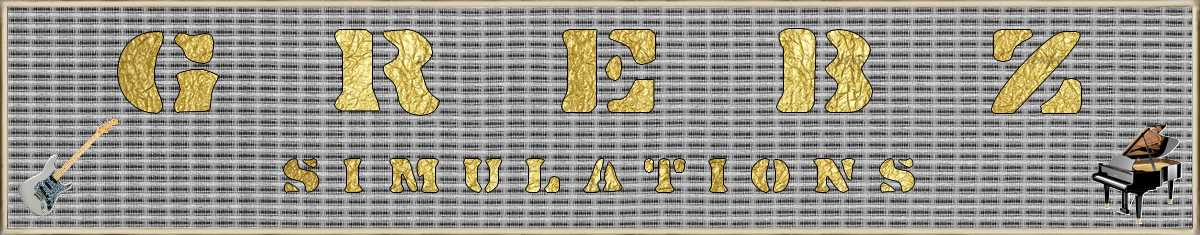

? | Home page | Simulators

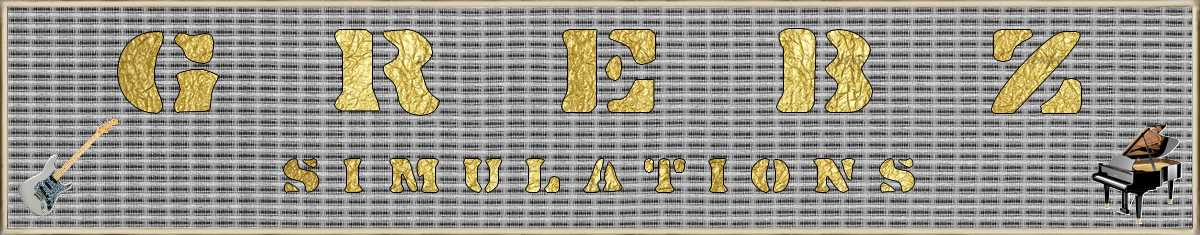

This is an essential step. As we are doing Rock music, we are necessarily going to use guitars. And it'd better sound good and heavy and impressive. If guitare comes second, it's not Rock anymore, so you must take very good care of it. But in a home studio, it is not easy to have access to good hardware that will take our guitar sounds to the next level. Real guitar amps are expensive, take space and are very noisy but fortunately, virtual amps have made enormous progress and anyone can now get gear simulations of all kinds.
Amp simulators attempt to reproduce the sound of real guitar and bass amps. Some will recreate one precise model, some will offer access to different models and brands. You can easily find reproductions of the most famous brands from one simulator to the next, but their quality and fidelity to the original can vary much from one sim to the other. You can find both free and retail simulators.
Amp sims of course are only necessary if you don't use a real guitar amp. A good amp sim will allow you to play and record with very limited noise and give excellent results. Frankly, it becomes very difficult to distinguish between a good amp sim and a real amp. Simulators have a bit less dynamics, grain and warmth, but within a good mix, the difference is subtle and if you set the right parameters, most people won't hear any difference. Another advantage in favor of simulators: it doesn't take any physical space and you can have many different models at your disposal without spending a fortune. On the other hand, when it comes to live play, nothing is worth a good old guitar amplifier... But here, we're talking about recording in a home studio.
Caution: I put forward amplifier head simulators, to which you need to add speaker cabinet simulators to build up a complete guitar amplifier. As you can hear, it sounds rather aggressive without a cabinet. According to the cabinet, the microphone and its positionning, you can get very different sounds. It's up to you to find the desired setting. Don't hesitate to use several cabs and several mikes for a single guitar as it allows for a fuller sound.
NB: all the plugins presented here are for PC with Windows. If a Mac version exists, I'll mention it and give you the download link from the official website.



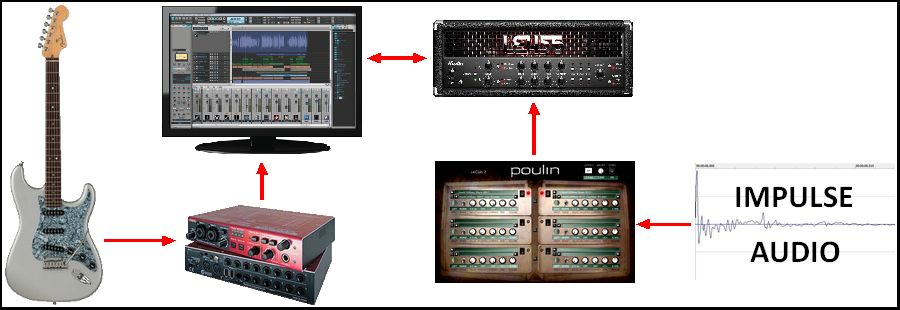
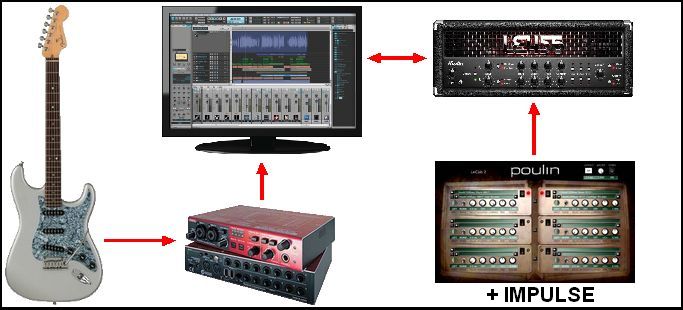

As each D.A.W. is different, I cannot give you the exact procedure but only a general method. Caution: as a Windows PC user, the files I present are for Windows, and so are the explanations below.
1 - Download the plugin file you are interested in.
2 - Unzip the plugin and copy the files it contains in the VST folder of your D.A.W.. I advise you to create a folder for each plugin.
For instance, if you download the TSE X50 zip file, copy its content within the folder "C:\...\VST\TSE - X50".
In order to sort things better, I usually create this type of sub-folders "C:\...\VST\Amp simulators\TSE Plugins\X50", so everything is sorted by type of plugins and by brand.
3 - If your D.A.W. doesn't automatically do it when starting, use its plugin search/analyse function. You may have to close and restart your D.A.W. to recognize the newly installed plugins. Check in the D.A.W.'s options that it knows where to look for. It is usually possible to set one or several paths that will target the folder(s) containing your plugins.
4 - Once the new plugin is recognized by your D.A.W., place it on the track or the bus you want. Some plugins only work if they are placed on stereo tracks or buses.
5 - Place an amplifier simulator first.
6 - Then, place a cabinet simulator, also known as an impulse loader, like LeCab 2 from Poulin, or NadIR, for example.
7 - In the cab simulator, load the impulse of your choice. Impulses, whether they are free or commercial ones, are small-sized wav audio files that you will place wherever you want on your hard drive. They don't need to be located in your VST folder. So load the impulse of your choice, for example a Marshall cabinet impulse.
8 - If everything goes well, you now have an amplifier simulator and a cabinet simulator, very much like a real amplifier.
9 - Click on the "monitoring" button of your guitar track, the very one that allows you to hear yourself playing. You can now enjoy the sound of your virtual guitar/bass amplifier.
10 - Change the settings in the amp simulator windows, set the volume, the bass, mid and trebble, etc. Change the settings as well in the cab simulator if needed (high and low pass, panning...)
11 - Pay attention to the latency. Set it low enough so that there is no delay between the moment you play your guitar and the moment you hear the sound coming out of your headset or monitors. Latency only needs to be very low when you play or record (in order to avoid a sound delay). Once the recording is over, when it is time for mixing, you can raise the latency again, in order to get more processing power. The lower the latency, the more the computer processor will be in use. That can be problematic with big musical projects, if your computer is not powerful enough to process things in real time.

Messages page # 1 2 3 4 5 6 7 8 9 10 11 12 13 14 15 16 17 18 19 20 21 22 23 24 25 26 27 28 29 30 31 32 33 34 35

Mike key
le 03/10/2015 à 19h47
Bonjour !
Ben voilà ! Mon mail et une explication plus détaillée ! De mon côté, je suis arrivé sur la page anglaise sans chercher la version française !
Comme vous le savez, il n'y a pas beaucoup de vst pour Mac, alors Garageband me donne la majorité des amplis mais si je veux explorer vos propositions, je dois utiliser des manœuvres de contournement dans le gratos ! Ce que j'ai fait avec "Psycle".
C'est un logiciel open source assez puissant et versatile.
<a href="https://www.youtube.com/channel/UCNfVDlT7FBhDBeQdzFlR34g" target="_blank">Quelques exemples electro ici avec Psycle!</a>
En plus, j'ai découvert 2 autres amplis : Freeamp et Fa3full !
Pour une meilleure compréhension, je me dis que faire une capsule ne contenant que le but et rien d'autre serait un plus ! Soit l'objectif (reproduire le son d'un solo célèbre) et les moyens, soit l'illustration de la position des réglages (qui donne aussi le choix de l'ampli virtuel et où le télécharger) en évidence, puis le preset si nécessaire.
Il manque juste une vidéo de prof qui nous montre comment le faire avec la guitare !
Pour le reste, cette idée d'association logiciels et solos, moi je trouve ça accrocheur au max ! :-)

Mike Key
le 03/10/2015 à 06h50
Very interesting!
First the presets association with a famous solo is a very good idea but it don't work for me because my software search only .fxb extentions.
Anf it is a ''little bit'' unclear on my point of view!
But this site, is great!
* * * * * * * * * * * * * * * *
<em>Thanks Mike!
Yes, it is a good idea to associate a famous solo with a preset, although I must admit the purpose is more about demonstrating what an amp sim is capable of doing on its own, rather than reproduce the exact sound of the original sound. For instance, the complete sound chain for the Pink Floyd solo should include a fuzz stomp box, a treble booster and a reverb in order to make it faithful.
Concerning the fxb vs fxp, I don't know what software you use... I'm using Sonar, with Windows, and when saving, I actually can choose "save a bank" (fxb extension) or "save an instrument" (fxp extension). I have tried my presets with Sonar, Reaper, Studio One and Podium (a rather unknown DAW, with a not-so-limited free version, worth trying...), and it works with all of them.
I also include a screenshot of the presets for all simulators, so that you can manually reproduce the settings if the fxp file doesn't work for you.
Yet, I realize I did it for the French version, but not for the English version. Well, until I find the time to update the English version of my site, you may switch to the French version to see the screenshots. You don't have to speak French, the layout is identical between both versions, so you can navigate easily. I hope this helps!
PS: Too bad you did not enter your e-mail address, I could have answered to you directly, and maybe send you the screenshots. The e-mail address is not displayed on the site, I only, have access to it.
Grebz</em>

oth2
le 24/09/2015 à 17h23
Bonjour,
Merci pour cette mine d'infos ;-)) c'est cool !
Petit problème, le preset Pink Floyd en fxp pour TH2 n'est pas reconnu. Tous les presets sont en xlm. Y a t-il une solution ?
Cordialement.
* * * * * * * * * * * * * * * *
<em>
Merci de votre visite !
J'ai rajouté le <a href="simulator_retailamp_overloud.php#th2_floyd">visuel du preset</a> dans le paragraphe avec la démo Pink Floyd de TH2, ce qui permettra à tout le monde de le reproduire manuellement.
Grebz</em>

BodhGaia
le 05/06/2015 à 12h06
Bonjour,
Au risque de passer pour un crétin : j'ai voulu télécharger Hybrit, une icône apparaît bien dans la liste des téléchargements, mais quand je clique dessus un message me dit que ça a été chargé mais le point d'entrée du DIIRegisterServer est introuvable. Le fichier ne peut donc être enregistré. Ma question est : quand on télécharge un logiciel comme Hybrit, comment fait-on, après, pour faire de la musique ? J'enregistre (avec ma guitare en direct) des petites choses avec une vieille BOSS BR 600, que je copie ensuite (en wave) sur mon ordi (sous XP) et je mixe avec Audacity. A quel moment interviennent les logiciels téléchargés comme Hybrit ppour "colorer" le son de la guitare ? Où est-ce une autre technologie qui n'a rien à voir avec mon vieux matériel hardware ? Désolé, j'ai soixante ans et je suis complètement dépassé. C'est pourtant pas l'envie qui manque ! Cordialement.

Fishstix
le 01/06/2015 à 00h00
Hi,
I can't find your acoustic guitar modeller anywhere (AcmeBarGig Acoustic simulator).
Is it still available?
Cheers,
Leigh
Great website BTW
* * * * * * * * * * * * * * * *
<em>Well, I think I've found it:
Please download <a href="/Downloads/tutorial_homestudio/AcmeBarGig - TribeIR.rar">this zip file</a> containing the DLL file.
(AcmeBarGig - TribeIR.rar - 1.51 MB)
This is a 32-bit plugin.
The plugin name is actually TribeIR.
Grebz</em>
