

? | Home page | Tutorial | Mixing in practice




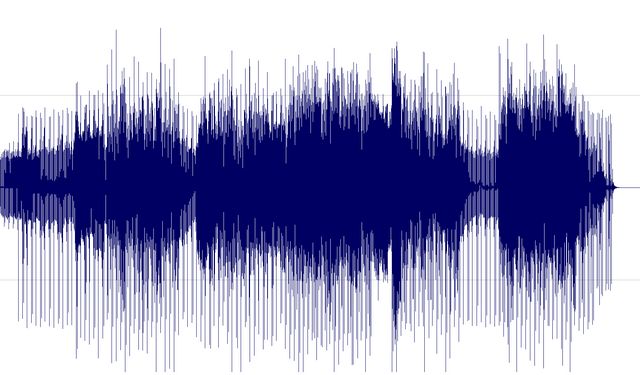
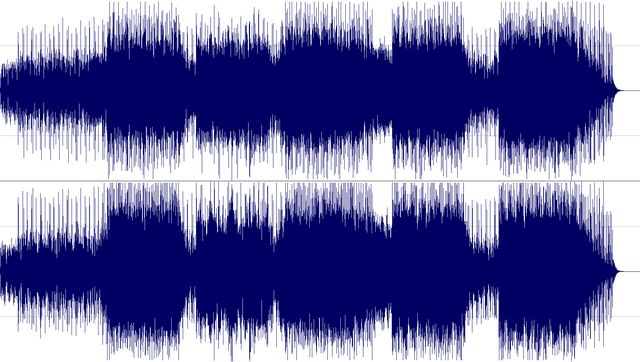

Messages page # 1 2 3 4 5 6 7 8 9 10 11 12 13 14 15 16 17 18 19 20 21 22 23 24 25 26 27 28 29 30 31 32 33 34 35

sailors33
le 15/10/2013 à 08h19
Félicitations et merci pour ce site très complet, je le mets en favori. Merci encore.
* * * * * * * * * * * * * * *
<em>De rien et merci à vous de votre visite.
Grebz</em>

Flow
le 29/09/2013 à 19h05
Hello,
Je viens de découvrir votre site... !
Excellent... ! Il n'y a pas d'autres mots pour le qualifier ! Vraiment du bon boulot... !
Félicitations, continuez !
* * * * * * * * * * * * * * * *
<em>Eh bien... Merci beaucoup !
Grebz</em>

Flames
le 26/09/2013 à 12h45
Félicitations pour ce partage de connaissances simple et efficace.
Voilà quelques mois que je galère à la recherche d'informations relativement complètes sur la production de morceau et tout se trouve miraculeusement ici.
Un gros big up et bonne continuation dans ton travail. J'attends impatiemment la réalisation de la section Mastering ;)
* * * * * * * * * * * * * * * *
<em>Merci beaucoup. Content de pouvoir être utile.
La section Mastering est aujourd'hui terminée.
Grebz</em>

Pastourelle1763
le 02/09/2013 à 21h41
Je découvre avec bonheur votre blog, magnifique et tellement clair et généreux d'explications.
J'étais avant ma retraite électronicien et informaticien par obligation.
Je suis clarinettiste, et j'utilise des logiciels de notation musicale comme Notion 3, par exemple pour créer mes partitions et le logiciel Magix Samplitude Studio.
Votre avis sur ce logiciel pour mes créations futures sera le bienvenu.
Vraiment bravo pour le partage de vos connaissances.
Bien cordialement,
Pastourelle
* * * * * * * * * * * * * * * *
<em>Bonjour et merci de votre visite sur le site.
Mon avis sur ces logiciels ne vous sera pas d'une grande aide, car je n'ai jamais eu l'occasion d'utiliser ni l'un ni l'autre, mais ils semblent tous deux permettre de travailler convenablement la musique.
Comme toujours, le meilleur logiciel est celui qui permet d'atteindre le résultat voulu, et avec lequel on se sent à l'aise.
Grebz</em>

Albe
le 02/09/2013 à 15h30
Salut ! Et bravo pour ton blog !!
Par contre je ne comprends pas comment on fait pour les impulsions gratuites. Y a que des fichiers Wav, comment faire pour installer ?
Merci
* * * * * * * * * * * * * * * *
<em>Bonjour et merci du message.
Les impulsions ne "s'installent" pas. Ce sont en effet de petits fichiers wav à utiliser dans un chargeur d'impulsion, qui sert de simulateurs de haut-parleur, de "cab" comme on dit.
Autrement dit, pour reconstituer un ampli complet, il faut :
- un simulateur de tête d'ampli. Comme le LE456 de LePou par exemple, ou le NRR1 d'Ignite Amps... il y en a plein sur ce site.
- Un chargeur d'impulsions, comme LeCab 2 de LePou. Vous les trouverez également ici.
- Dans le chargeur d'impulsions, il va falloir charger des impulsions. LeCab 2 permet d'en charger jusqu'Ã 6 simultanément.
Voilà pourquoi les impulsions sont des fichiers WAV, ce ne sont pas des "programmes" à part, mais des sortes de reproduction sonore correspondant aux caractéristiques d'une vraie enceinte enregistrée avec un vrai micro à une distance et une position bien précises.
Grebz</em>
