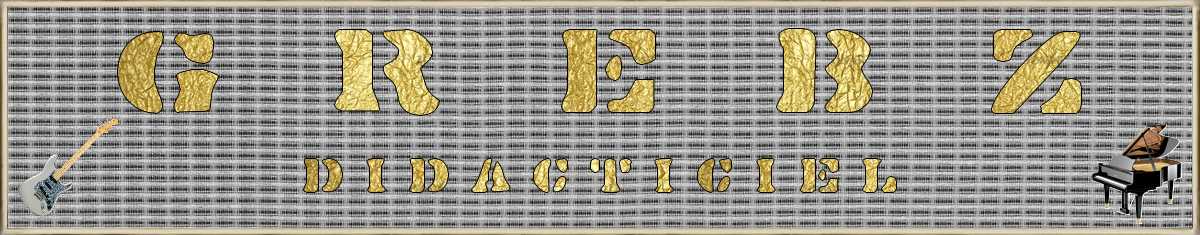
 |
|
Homepage | Tutorial | Glossary
 |
|
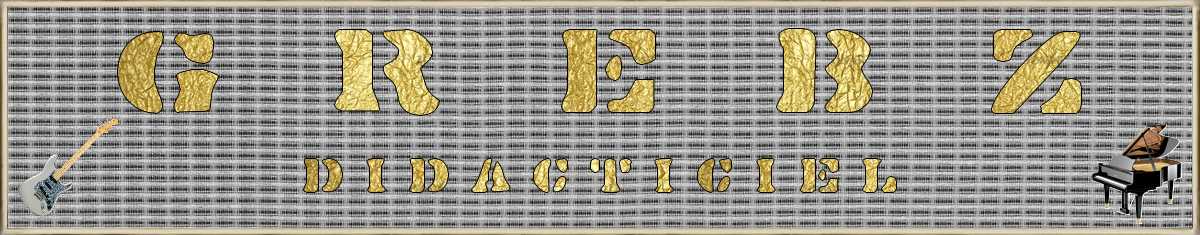












Page de messages n° 1 2 3 4 5 6 7 8 9 10 11 12 13 14 15 16 17 18 19 20 21 22 23 24 25 26 27 28 29 30 31 32 33 34 35

Em
le 30/07/2013 à 15h51
Hello from the Philippines,
I like your site about home studio recording, the articles are very helpful for me, though I still don't have a song project (Busy at work) I'm looking forward to using what I have learned from your tutorial.
Thanks
* * * * * * * * * * * * * * * *
<em>
Wow! Nice to know that readers from the other side of the planet read my website!
I hope you can start recording your own songs soon. Enjoy!
Grebz</em>

jjchampbulle
le 30/07/2013 à 15h12
Un grand merci pour la clarté de vos explications. Je suis débutant en MAO et vos commentaires sont bienvenus au moment où je dois remplacer mon matériel informatique.
* * * * * * * * * * * * * *
<em>Content de pouvoir vous aider, et bienvenue dans le monde de la MAO !
Grebz</em>

Gratteux41
le 19/05/2013 à 12h27
Bonjour, j'ai téléchargé AcmeBarGig Brain 2, mais c'est juste un fichier .dll ?!
Je ne comprends pas comment m'en servir... ;)
Merci
* * * * * * * * * * * * * * * *
<em>
Bonjour et bienvenue sur mon site.
En effet, tous les simulateurs proposés sont au format VST pour Windows. Ce ne sont donc pas des logiciels indépendants, il faut obligatoirement les utiliser au sein d'un séquenceur, ou de n'importe quel logiciel permettant d'utiliser des VST.
Certains existent également pour Mac, mais il faudra aller les chercher vous-même sur le site de l'éditeur (j'en donne toujours le lien lorsqu'il existe), car étant utilisateur PC, je ne peux pas vérifier et tester les versions Mac. Or, je me suis fixé de ne proposer au téléchargement que des choses que je peux moi-même utiliser, vérifier.
Sinon, pour utiliser ces fichiers dll, la méthode est donnée ici : <a href="http://www.grebz.fr/simulator.php#howto">Comment utiliser les plugins de simulation d'ampli dans un séquenceur</a>.
Grebz</em>

knophe
le 22/04/2013 à 01h09
Je trouve le site super ! Et c'est encore plus super quand il y a ce que l'on cherche et gratuit !!! Merci encore du partage!!

wil85
le 29/01/2013 à 17h22
Bonjour,
Merci pour les conseils sur votre site, pour un débutant comme moi c'est parfait.
Par contre, quels seraient les réglages à effectuer sur les toms (EQ, compression, etc)
Merci
* * * * * * * * * * * * * * * *
<em>Bonjour,
Merci de votre visite sur mon site.
Pour les toms, voici les réglages par défaut que j’utilise.
Je précise que je me sers aujourd'hui du logiciel de batterie Fxpansion BFD2 pour composer mes batteries.
Mes réglages par défaut sont adaptés à mes goûts et aux toms que j’utilise. Si j’avais choisi d’autres toms, mes réglages auraient été différents, bien entendu. Ils ne vous conviendront donc peut-être pas, mais cela vous fera une base de travail.
Tom floor : Tamburo Opera Floor Tom
Tom mid : Ludwig Vistalite
Tom high : DW
<strong>Réglages Tom floor :</strong>
EQ :
Brickwall à 60Hz (coupure nette de toute fréquence inférieure)
+6dB à 82Hz
+2dB à 282Hz
-4dB à 1,5KHz
+1,7dB à 6,12KHz
Hi-shelf de -6dB à 14,8KHz
Compression :
Threshold à -18dB
Ratio 12:1
Attack 15ms
Release 60ms
Gain 3dB
<strong>Réglages Tom mid:</strong>
EQ :
Brickwall à 60Hz (coupure nette de toute fréquence inférieure)
+3dB à 104Hz
-2,5dB à 530Hz
+2dB à 950Hz
-3,7dB à 2,12KHz
Compression :
Threshold à -18dB
Ratio 8:1
Attack 15ms
Release 60ms
Gain 3,6dB
<strong>Réglages Tom floor :</strong>
EQ :
Brickwall à 80Hz (coupure nette de toute fréquence inférieure)
-9dB à 139Hz
+2dB à 835Hz
-3dB à 2,66KHz
+3dB à 7,9KHz
Compression :
Threshold à -18dB
Ratio 8:1
Attack 15ms
Release 60ms
Gain 5dB
À moduler en fonction de vos goûts, et surtout à adapter en fonction de la chanson. Il n’existe pas de réglages qui conviennent pour tout. Les hausses et baisses de fréquences doivent être ajustées en fonction des autres instruments pour éviter de masquer ou au contraire d’amplifier certaines fréquences. Ça se fait à l’oreille, dans le contexte de la chanson, avec la musique qui joue.
Bon courage !
Grebz</em>
