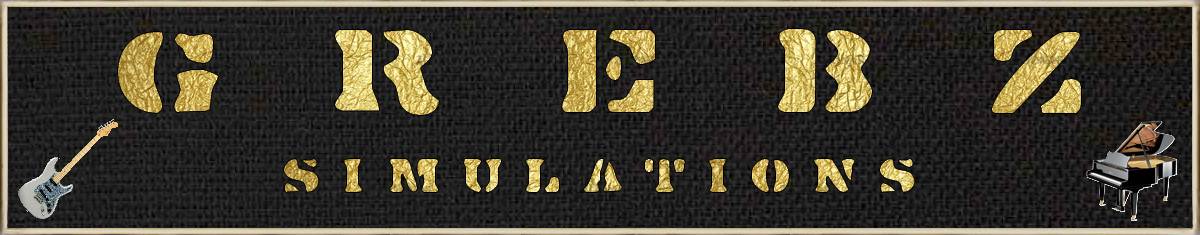
 |
|
? | Home page | Simulators | Cabs and IRs | IR loaders
 |
|
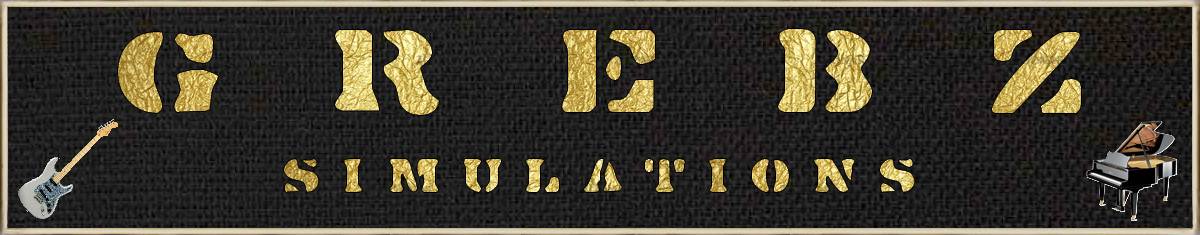














Messages page # 1 2 3 4 5 6 7 8 9 10 11 12 13 14 15 16 17 18 19 20 21 22 23 24 25 26 27 28 29 30 31 32 33 34 35

Arcio
le 10/09/2020 à 09h44
This website is absolutely phenomenal. The work you did is outstanding. Are you okay to help obtaining me the specific tones in exchange for donations?

igloox
le 31/08/2020 à 23h10
Bonjour,
j'aurais aimé savoir si la qualité de la carte son est primordiale pour avoir une bonne simu HP. En effet, à réglages équivalent, je n'arrive pas à avoir le même rendu avec le plugin WOS de chez two notes et le Torpedo CAB M qui utilise pourtant les mêmes algos. Merci (et bravo pour le site)

youraty
le 17/08/2020 à 13h49
Bonjour,
Pour répondre à la question de Pranasonic, les fichiers fxp sont à charger par ton hôte. Dans Reaper par exemple, il y a une croix au niveau du VST avec l'option "importer fxp" et ça charge tous les paramètres du VST.
Pour Grebz, vraiment super site ! Merci ! Les explications sont top, les comparatifs de sons vraiment intéressants.
Je me rends compte que depuis amplitube 3, il y a eu du progrès. Perso, je suis sous Linux et tous les simulateurs d'ampli ne fonctionnent pas, mais je vais creuser. Concernant les IR et chargeurs d'impulsions, je me suis couché moins bête après t'avoir lu. Dommage que le Cab2 de Poulin ne fonctionne pas avec moi. Je vois bien la charge CPU augmenter, mais aucun son ne sort si je le mets sur On. J'ai vu sur le net que d'autres ont ce souci, mais pas de réponses.

Pranasonic
le 13/05/2020 à 08h36
Salut, je ne sais pas comment appliquer les preset (*.fxp) aux amplis. Je ne vois nullepart une commande pour les charger sur l'ampli? Merci d'avance pour votre aide.

Lostin70s
le 01/05/2020 à 08h30
Bonjour, j’adore ton site c’est une super référence de sources Merci !
Dans la liste des simus d’amplis vst je ne vois pas de test sur le tonedeluxe v2, je t’invite à le tester c’est du made in France 😀 (www.lostin70s.com)
Julien
